 Loading... Please wait...
Loading... Please wait...Blog
How a Solid State Drive Can Ease Your Pain and save you time and money.
Posted by Adrian Garcia on 29th Apr 2019
Computer components have become very fast however, there is one component that most people overlook when thinking about upgrading or buying a new computer. I'm referring to the storage device inside their computer. We see a lot of computers come into our shop that are still using a regular mechanical hard drive. Using a mechanical hard drive might be costing you time and money. Mechanical drives have now become large in size ranging from 1TB to 15TB and are also not too expensive. These drives are great for storing your pictures, files, music and video. However, there is one drawback and that is their speed. They lack the speed to read and write the information to the drive as they do so at about 125 megabytes per second (Mbps).
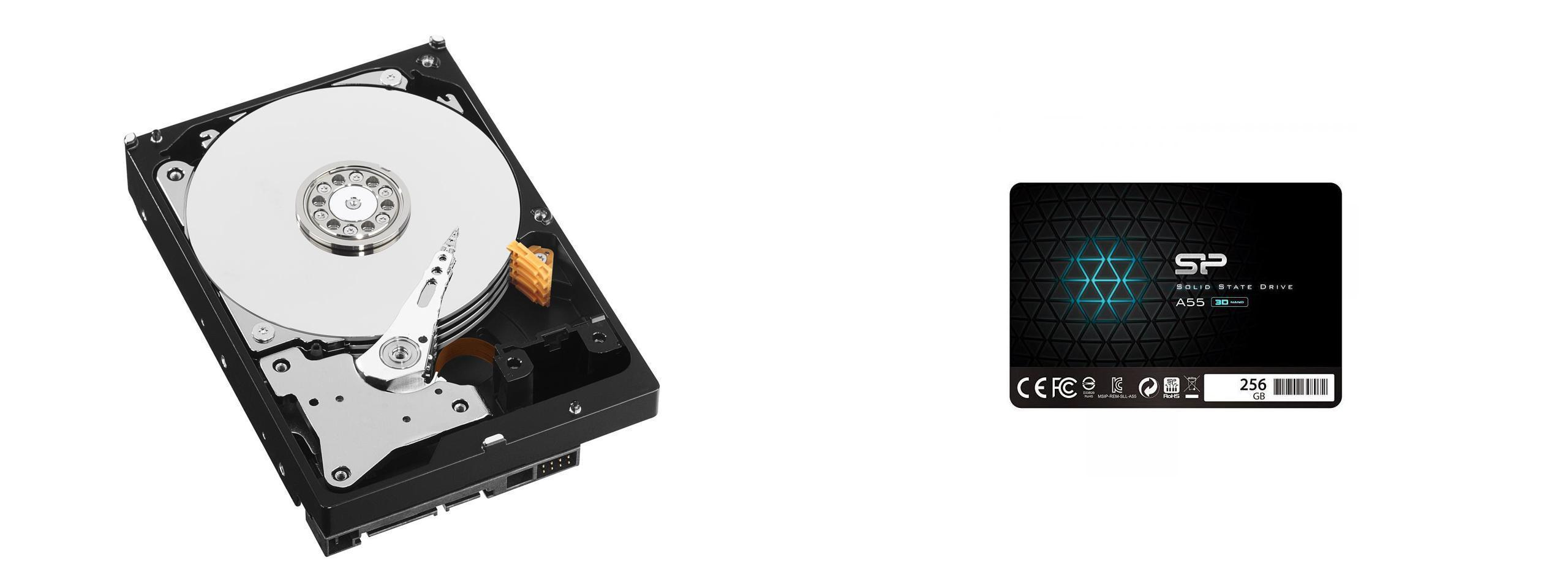
Ok so how is a solid-state drive going to ease my pain and save me money.... you ask? Well most 2.5" solid state drives or SSD's for short have no moving parts and are made of very fast memory chips. A solid state drive can read and write anywhere between 500 and 550 megabytes per second (Mbps). This translates into a much faster boot up time and also speeds up the time it takes to open your favorite program(s). How much quicker is that? The precise increase in boot speed using an SSD vs an HDD will depend on a variety of factors, but in general it is not unreasonable to expect an improvement of 200% – 800%. To put that into context, a Windows system with an SDD could be expected to boot up in about 20 seconds, while the same system with an HDD could easily take between 40 seconds and a minute and half to boot up. In part the difference may be accounted for by the fact that an HDD takes time to spin up to its operating speed when powered on, but the difference is mainly accounted for by the much faster read speeds that an SSD can offer during the boot up process. An SSD will reduce your wait time and increase productivity. SSDs have come down in price as well and will fit into nearly all desktops and most laptops as well. A winning combination is that you use an SSD to install your programs such as your operating system, accounting software, games etc. Then, use the larger mechanical drive for storage, therefore increasing the computer's overall performance. We believe that this is one of the best and most inexpensive ways to increase your computer's overall performance. If you have questions or would like more information on how we can help increase the speed and productivity of your computer please send us a message. You can also give us a call and we will be happy to help.
